Last summer I wrote a post detailing our Full-Time RV Essentials. Included were a few apps and websites that we use on a regular basis. I’ve long wanted to expand on that list to include all of the online resources that we use on a regular basis. Well, the wait it over. Here is a comprehensive list all the websites and apps we use and deem necessary for full-time RV travel.
Planning
We do a far amount of research and planning for our travels. Sometimes we plan months ahead, and sometimes only days, but we almost never show up anywhere without at least a tiny bit of prior research. Lucky for us there are a ton of online resources to help us plan. These are our favorites.

» Campendium
Our primary, go to website for campground research. If you don’t yet know about this relatively new site started by full-timers (and long time Airstreamers) Leigh and Brian, then you are seriously missing out. There are a good number of websites offering campground databases, reviews, and photos of campsites. But only Campendium has combed all these together in one easy to use, well designed site. In addition to an inclusive map of campgrounds, there is the ability to filter by recreation, price, type of campground, etc, along with an ever expanding database of free campsites, dump stations, and RV friendly casinos.
My very favorite part of Campendium are the reviews. Not only can you review the campground and assign individual ratings to things such as access and noise, but there is also a section for rating cell service. For those of us working on the road this tiny little feature is a dream come true. You can also add photos and blog posts providing even more valuable information about the campground. Campendium went live less than a month ago, so of course not every campground is populated with reviews and photos yet. But more are being added everyday and the site is quickly becoming the newest hot spot for RVers.
→ You can see all our Campendium reviews HERE.
On the go ⇒ Campendium does not have an app, but the site is fully responsive (meaning it collapses down on smaller devices eliminating the need to expand the text), making it extremely mobile friendly.
» RV Park Reviews
Since Campendium is still so new, we continue to use RV Park Reviews as a back up. Truthfully, it’s never been my favorite site. I’m put off by the clunky, old fashioned look (despite a recent redesign), the lack of photos, and the general whiny-ness of the reviewers (I’m giving this state park a 6 because it didn’t have cable and there were mosquitos. You know, that kind of stuff). But it does have a TON of reviews. So there’s that.
On the go ⇒ No app, but a fully responsive mobile friendly site.
» FreeCampsites.net
A good resource for finding free campsites. This site is 100% user generated, so we always exercise caution and check other sources before blindly driving to one of the spots mentioned. Especially since you have no idea what size rig the person who submitted the free site is traveling in. By no means a complete list of free campsites, but it does have a fairly large data base along with an easy to use map for searching.
On the go ⇒ Another one with no app, but is responsive and mobile friendly.
» Campsite Photos
Want to see a photo of every campsite in the campground? This is the place to go. Well, kind of. The idea behind this site is stellar. A photo of every site so when you make a reservation you know exactly what each site looks like. Of course, not every campground is here, and the private parks tend to only have photos of the common areas of the park, but if you want to reserve at a popular public park (like a state or national park) chances are you will find it here, along with a photo of all the sites. More than once we’ve scored the best site in the campground as a direct result of this website.
On the go ⇒ No app, no responsive design – not mobile friendly
» Casino Camper
We’re not casino people, but we do occasionally need a parking lot to overnight in. Lots of casinos allow RVs to overnight in their parking lots for free (some even give out coupons in hopes of enticing you inside). CasinoCamper.com has an easy to use map showing all the casinos that allow overnight RV parking. They also list any restrictions or special instructions – such as the need to check in with security. A useful site that has come in handy on more than one occasion.
On the go ⇒ No app, no responsive design – not mobile friendly
» Campground Full?
I first mentioned this site a few weeks ago. Since then we’ve had more success securing reservations at previously full campgrounds. We’ve heard numerous success stories from other RVers. In case you missed it the first time, here’s a quick run down. Say you want to stay at a public campground, but when you go to make a reservation it’s already full. Instead of falling into despair, or settling on that scary RV park down the street, why not try to pick up a site when someone else cancels? Campground Full allows you to do just that. Simply choose the campground from the drop down menu, pick a date range, specify RV or tent site, add in additional optional details such as length and type of hook-ups, and plug in your email address and optional phone number. The site will check the campground for cancellations every five minutes and send you an email or text when one becomes available. You can then click on the link in the email and reserve the site. Pretty cool right?
On the go ⇒ No app, but is mobile friendly
Food & Recreation
Now that we’ve researched and planned where to go, it’s time to decide what to do when we get there. Back when we lived in a fixed location we hardly ever used sites like Yelp or Trip Advisor. We either knew where to go, or we got personal recommendations. These days we change locations every week or so, and often land in places where we don’t know anyone, so sites that offer info and reviews for food and recreation are completely essential.
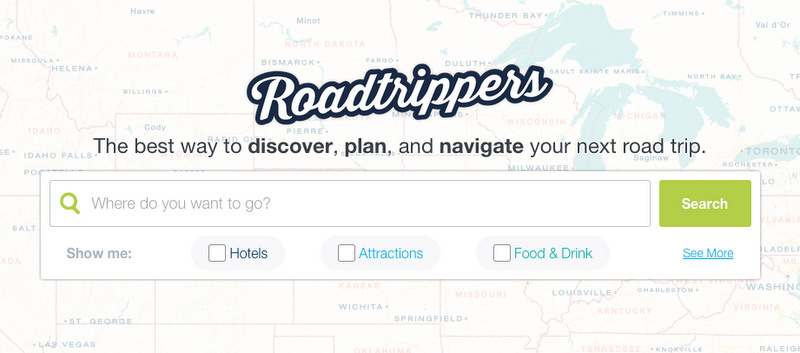
» Roadtrippers
Looking for fun road side attractions (such as the world’s largest pistachio), unique geographical locations, or a hot spot to see live music? Roadtrippers has got you covered. In addition to attractions, outdoor activities, and nightlife it also has restaurants, campgrounds, scenic routes, historic sites, art galleries, and on and on. The information provided for each attraction, restaurant, etc. is incredibly complete and descriptive. Instead of just a generic blurb, you get the history, unique features and photos of each place. Oh, and there are also user reviews. The best part of Roadtrippers though is the trip planning feature that allows you to plug in your route and view and save all the places you want to stop along the way. Yeah, I really like this site.
On the go ⇒ Offers a free app for mobile devices. If you plan and save a trip itinerary it will automatically sync with your mobile devices.
» Trip Advisor
Great for finding reviews and information on places that offer experiences. Think kayak rentals, Jeep tours, or museums. I recently used this site to gather and read reviews about Windley Key and the tour company we used for our Airboat Adventure. One of my favorite features of Tripadvisor is the places function. You simply enter a state, city or region and up will pop a whole page of recommendations for places to stay, eat, and things to do. For example, if I type in the Florida Keys I get 431,542 reviews categorized into hotels, destinations, restaurants, attractions, etc.
On the go ⇒ Offers a free app for mobile devices
» Yelp
The most comprehensive restaurant review site out there. If it’s a place that serves food chances are it’s got a review on Yelp. Of course, we all know that Internet reviews are highly subjective, particularly reviews of restaurants, and Yelp has steered us wrong a time or two. But for the most part it’s an incredibly helpful website for seeking out new places to eat. One of my favorite features is the ability to search based on cuisine. For example, I can type in seafood, vegetarian, or bakery and get results specific to those terms. Makes it much easier when you’re in a place with a lot of restaurants to choose from.
On the go ⇒ Offers a free app for mobile devices. Especially useful when you’re out and about because it will show you the nearby restaurants.
» Urban Spoon
Very similar to Yelp, but with a slightly different format, and surprisingly different reviews for the same restaurants. Maybe the reviewers here have more (or less) refined palettes then those on Yelp? Who knows. In general I tend to prefer Urban Spoon over Yelp simply because the website has a cleaner layout with less junk packed in among with the reviews. I also really like the overall percentage rating prominently displayed next to each restaurant. For some reason I am more likely to be swayed by a restaurant that has a 93% rating over a 4.5 star rating.
On the go ⇒ Offers a free app for mobile devices. Like Yelp, shows you the restaurants near your current location.
Mobile Apps
As travelers always on the go we rely heavily on our mobile devices. And what better way to use those devices to our best advantage then with mobile apps. Here are a few of our favorites. ****Note the links for these apps go to the apple store. With the exception of the Coverage? app all the others are also available through the Google Play store if you have a non-apple mobile device****
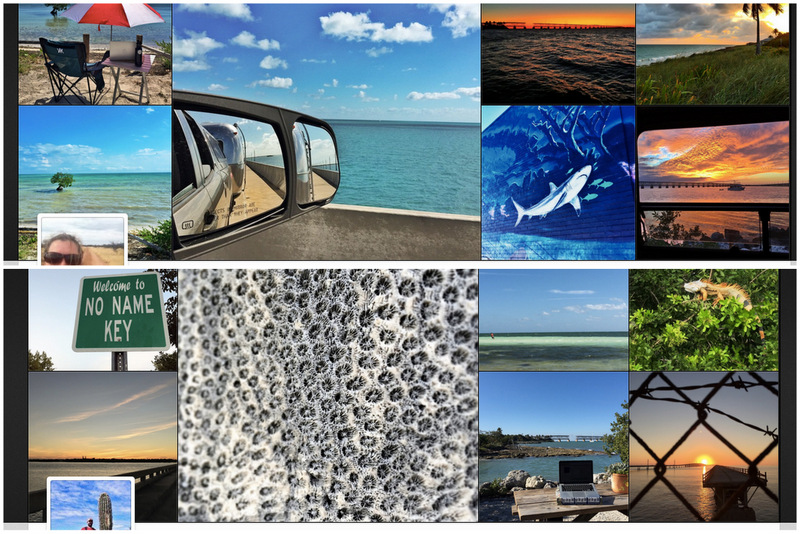
» Instagram
On the surface this may be simply a photo sharing app, but as Instagram has evolved and gained more users it’s become a great resource for trip planning. There are tons of full-time RVers on Instagram sharing their photos of awesome locations along with interesting tid bits and recommendations for campgrounds, boondocking sites, restaurants, breweries, and more. Instagram is also an excellent way to meet other RVers. We have had more meet-ups with fellow travelers as a direct result of Instagram then I can even count.
→ We have two Instagram accounts: instagram/wandering_amanda and instagram/wandering_tim
Cost = Free
» Stitcher
You know the saying “It’s about the journey, not the destination”? Well, the truth is that sometimes the journey is boring. Try as we might to always take the interesting route, sometimes the journey is three hours of nothing but interstate, or corn fields, or scrubby desert. It’s those times when we need a little entertainment. One of our favorite ways pass the time during an otherwise boring drive is by listening to podcasts. And the Sticher app is the best way to access and organize all those podcasts. The way it works it simple. You search for and add your favorite podcasts to a playlist. That playlist will automatically update with new episodes. You can then listen to the playlist one at time or let it play all the way through. One of my favorite features is the ability to download episodes and save them to listen to when you don’t have an internet connection. Super useful during those boring drives though dead cell zones.
Cost = Free
» Gas Buddy
A simple app that finds and compares gas prices using your location. We’re always surprised how much gas prices can vary from one end of town to another, and this app helps save us $$$ by pointing us in the direction of the cheapest gas.
Cost = Free
» Postagram
We always have the best intentions to send postcards to our family members. The problem is that we buy postcards and then promptly forget to send them out. Postagram has solved this problem for us. It’s couldn’t be simpler. Select a photo from your phone, upload it to the app, add a personalized message and send it off. The postcard is printed on glossy, photo quality card stock, and the receiver can even pop the 3 x 3- inch photo out from the card and save it. This is a great service for those of us who take a lot of photos with our phones, but can’t remember to go to the post office.
Cost = Free app / $.99 per postcard (including postage)
» Coverage?
I’ve mentioned this app before. Probably more than once. A super useful app that tells us where we can expect cell phone coverage from different carriers. Created by fellow full-timers who understand the need to stay connected. This app is absolutely essential for our lifestyle.
Cost = $2.99
» irecycle
When we first started RVing I mistakingly assumed that all RV Parks and Campgrounds would have recycling. Boy was I wrong. I would say on average only about half the places we stay offer recycling. And most of those only have partial recycling. As a result we end up totting around a lot of recycling in the back of our truck searching for a place to properly dispose it. I’ve had some luck finding recycle centers using a good old fashioned Google search, but then I discovered irecycle and all our recyling woos were solved. This free app allows you to choose the material you wish to recycle (everything from glass bottles to motor oil and more) and then provides a list of recycle centers nearby. Each location includes a phone number, website, and any special instructions or restrictions. So cleaver!
Cost = Free
» Sanidumps
For those of us who enjoy boondocking (camping in the wild without hook-ups) there comes that inevitable time when you need to find a place to dump your tanks. Sandiumps to the rescue. From gas stations to private parks they’re all listed here along with useful info about directions, hours, and fees. For the most part the information is kept up to date, but I would always recommend calling first just in case hours or policies have changed.
Cost = $2.99 (the web version of this app is free)

23 comments
great links! The only one I can’t find is Campground Full?. When I click on the link it takes me to Gas Buddy. When I google the site I can’t find it. :-(
Fixed it!
This is a really great post with all the sites I use and several I will use now. I did try the Campground full link and it goes to Gas Buddy. Thought you’d want to know. One I’ve used that isn’t on your list is AllStays. I have found some places I’ve liked and didn’t find anywhere else there. Many many thanks for all the time you took to produce such a helpful detailed post so clearly written. Ten thumbs up!!
Should have waited to comment until I’d tried all the links. Looks like some of these only work for ipad/phone users and not those of us with PCs and Droids. Wish those apple products were in my budget.
I believe the only app listed that you can only get for apple products is the Coverage? app. All the others are available through either itunes or the google play store. I’ll put a note on the post to indicate this. Thanks for bringing it up.
Thanks Sherry, I fixed the link :)
Great! Some new ones for me to check out before we head South for six weeks in April. Check out Roadfood – website I have been using the Sterns since the early 70’s, when they published in book form and still do.
I love the Roadfood site! The couple behind the site are sometimes on the Splendid Chef NPR show. I’ll have to spend more time looking around the website.
What a great list! I have added several to my arsenal. Thanks so much for taking the time to compile these into one concise list.
You’re very welcome :)
This list is fantastic! You’ve given me some new ones to try out. Thank you so much! -Linda
Yay!
Thanks, Amanda. I wholeheartedly agree with your list, but I forget to use Roadtrippers like that (I’m going to go look at our next destination now) and I didn’t have irecycle. It sounds like just what I need.
I forgot about Roadtrippers sometimes as well. We often get so focused on just getting to the next destination that we forget to seek out cool things along the way.
Thanks for your helpful post. We tried the campgrounds full site while we were in the keys last month and got several hits. Hope to meet up sometime.
Glad to hear the site worked for you!
Aww thanks Amanda. xoxo
You’re very welcome :)
Amanda, this is fantastic! Thanks so much for this great list of resources. We also use Ultimate Campgrounds as one of our resources when looking for places to stay — I’ve found it helpful for finding little known public campgrounds like county parks, Corps of Engineers, city parks, etc. http://www.ultimatecampgrounds.com
Thanks! I’ve never heard of the that one. Will have to give it a look.
I use that site and app as well. What makes it unique is being able to download the POI list and load it into your GPS. That’s a big help.
This is a fabulous post Amanda! Thanks so much for all the detail.
You’re welcome. I hope it comes in handy.